Windows 7 versus Windows XP versus Linux
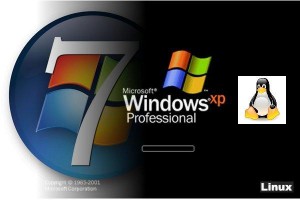 For most of my working life I have been a keen fan of Microsoft Windows. When I worked at The University of Worcester as a Computer Officer, although, I worked in a mixed computer environment of Novell, Unix, Linux and Microsoft Windows; my main duties involved Microsoft Windows servers and Microsoft Windows desktop images. I was very eager to see Novell servers phased out in favour Microsoft Windows servers. Up until that point Novell was faultless when used as a file and print server, but for application servers Microsoft Windows was starting to show its superiority. To be fair I always had a respectable view of Linux when used for web servers. At that particular point in time I did not think that Linux was mature enough to be used as a desktop operating system by the average user.
For most of my working life I have been a keen fan of Microsoft Windows. When I worked at The University of Worcester as a Computer Officer, although, I worked in a mixed computer environment of Novell, Unix, Linux and Microsoft Windows; my main duties involved Microsoft Windows servers and Microsoft Windows desktop images. I was very eager to see Novell servers phased out in favour Microsoft Windows servers. Up until that point Novell was faultless when used as a file and print server, but for application servers Microsoft Windows was starting to show its superiority. To be fair I always had a respectable view of Linux when used for web servers. At that particular point in time I did not think that Linux was mature enough to be used as a desktop operating system by the average user.
Nobody can deny the instant and long standing success of Microsoft Windows XP. In my opinion it is the best desktop operating system of all time for the masses. When Vista was introduced, XP was meant to fade into oblivion, unfortunately for Microsoft the large memory and processing footprint of Vista was not suitable for the new netbooks of that time. Windows XP Home had a reprieve; it had a new extended life on the new netbooks until Microsoft developed Windows 7 Starter.
For somebody who makes his living from fixing computers, the introduction of Vista was a complete nightmare!
Let me explain, Windows XP was a very hard act to follow. XP had a brilliant capacity for being easily fixed:-
(1) If its system files get corrupted you could easily re-apply SP3, brilliant for removing difficult viruses.
(2) If Windows XP could not start normally, you could start it in “Safe Mode” and using the original XP CD, install windows XP over the top of your current install. This would often correct reasonable damage to device drivers, system files, file associations and the windows registry. This was commonly known as a “Repair Install” or sometimes as an “In place Install”. In effect it was an upgrade of Windows XP (i.e. you could keep all your existing installed software and registry settings) as opposed to a clean install, where you had start again from scratch.
(3) If you could not start in “Safe Mode”, you could still do a “Repair Install” from booting directly from the XP install CD – Great!
Then we come to the lack of repair ability of Windows Vista:-
(1) You cannot re-apply a Service Pack, which would be most useful for correcting damage to system files.
(2) Catch 22! – If you cannot start windows in “Normal Mode” you cannot do a “Repair Install”. You cannot easily repair Vista and retain your existing software and registry settings if you cannot start windows normally. Your usual choice, format and install windows from scratch.
(3) No “Repair Install” available when booting directly from Vista install DVD either.
(4) If the registry is damaged, in most cases a “System Restore” from a recent saved restore point fails to fix Vista
(5) “Last Know Good” does not always correct a damaged device driver in Vista
I believe in 90% of cases where Windows Vista fails to start in “Normal Mode” it is because the registry is damaged. If you have a recent backup of your registry, which most people don’t, you could restore the backup and hey presto Vista is working again.
Microsoft Windows 7 is what Vista should of been if they had got it right in the first place, some of the system code was optimised for better speed and a lower footprint. When it comes to fixing it, it is just as useless as Vista, yet again no “Repair Install” available in “Safe mode” or when booting from the install DVD either. Most of the time the only way to fix Windows 7, is format your drive and start again from scratch – what the heck is Microsoft thinking!
Windows 7 64 bit is in some ways even inferior to Vista 32 bit, not all the current software is completely compatible with this 64 bit operating system. But if you have more than 4 gigabytes of memory and you insist on using Microsoft Windows, then you have no choice you are stuck with Windows 7 64 bit.
My dad bought a brand new Asus Laptop last year, it came with Windows 7 64 bit. When he restarted his new Laptop it kept performing a “Start-up Repair”, it was because a process was not shut down quickly enough for Windows 7’s liking. I soon discovered the reason was a faulty 64 bit Keyboard device driver. This new Laptop acted so badly I even believed it could possibly have faulty hardware, which it didn’t, the cause of the problem Windows 7 64 bit.
XP and Vista both had 64 bit versions, but the truth is no one used them. But recently most new Laptops force you to have Windows 7 64 bit. It is only recently, that the OEM laptop manufacturers have managed to provide stable 64 bit drivers that actually work.
Most people do not know this, if you have got 4 gigabytes or less of memory, you can remove Windows 7 64 bit and install Windows 7 32 bit instead using the same OEM Windows Key which is on the back of your Laptop. The 32 bit version of windows 7 uses a smaller memory footprint than the 64 bit version, i.e. it is faster, more compatible and more stable as well. Quite a few of my customers have requested this solution after being completely disillusioned with 64 bit Windows 7.
If you are wondering, XP Home is the fastest version of XP. Vista Home is the fastest version of Vista. Windows 7 Starter is the fastest version of Windows 7. (All of them obviously, 32 bit Versions.)
Linux does not have a registry to worry about; hence it tends to be more reliable when compared to Microsoft Windows 7. Linux is free, stable and fast. The Linux malware and virus threats are not as numerous as Windows experiences; this is mainly attributed to the virus’s lack of root access and fast updates to most Linux vulnerabilities. Linux Mint is currently the most user friendly and popular version of Linux. Mint is an Ubuntu based distribution, which itself is based on the Debian distribution. It includes browser plugins, media codecs, support for DVD playback and Java. Linux Mint can also run many programs designed for Microsoft Windows (such as Microsoft Office), through an emulator called “WINE” or using a virtual machine (such as VirtualBox). Give it a try!
Aberystwyth Computer Repair By Terry Spiers – http://www.MendPC.net – Aberystwyth Computer Clinic © 2012 MendPC.net
Tags: comparing operating systems, microsoft operating systems, problems with Vista, Windows 7, Windows Vista, Windows XP
