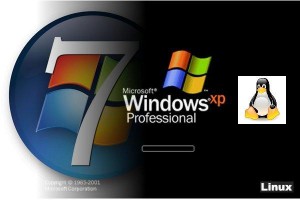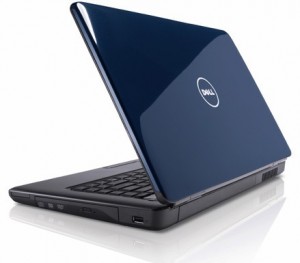 I often get asked this question by many of my customers, but before I answer, let me first elaborate on a bit of laptop manufacturer history. In the past 20 years Toshiba has remained number one, HP (previously Compaq) has remained number 2, I would guess that Dell is the likely number 3.
I often get asked this question by many of my customers, but before I answer, let me first elaborate on a bit of laptop manufacturer history. In the past 20 years Toshiba has remained number one, HP (previously Compaq) has remained number 2, I would guess that Dell is the likely number 3.
The oldest working laptop I have ever seen was an 8 Year old Dell (even the CDROM still worked – made by Teac). The best build quality of any normally priced laptop that I have ever seen is a Dell Inspiron 6000 (made in Ireland 5 years ago). Most good laptops would usually last as long as 5 years (the maximum life of the hard disk). Most of the current laptops being made; I would not give them very good odds of even lasting 18 months without some sort of failure. The current hard disks that are now mainly made in China are unreliable (they used to be made in Thailand, Malaysia, the Philippines and Ireland). The LED screens that are currently used, and made in China, are also failing on mass, they cannot stand even the smallest of mechanical shocks and the internal chemicals seem to bleed into each other, a complete mess. I currently replace many LED screens for Aberystwyth University students whose laptops seem to be only a few months old. It is a good idea to buy Toshiba as they offer a 3 year warranty or pay for some extra insurance policy. I have done this with my kettle from Argos; on average I get a new free replacement about every 6 months. (I have had various free Delonghi, Morphy Richards and Russell Hobbs models in the last few years).
When I worked as a Senior Computer Technician at Birmingham University, my computer manager believed that you should never buy the cheapest or the most expensive model of any make of computer, go for the model in the middle of the range. The cheapest model with soon be dated, the more expensive model is usually a lot more expensive and sometimes has the latest technology, which when it first appears is usually not proven, i.e. you are paying over the odds for unproven technology. I believe that he was to a large extent correct, this wisdom still holds!
While repairing many laptops, I have been impressed with the build construction of Toshiba, Dell and IBM. But in the last 3 years I have come across several Toshiba models with heating problems, especially the Toshiba Satellite A300D. Recently, I have seen a very severe heating problem with the Intel I3 powered Dell PP39L (which when under only a moderate load it turns itself off). The lack of adequate cooling vents (which are often overly constricted by a fine mesh) and the poor heatsink design (especially the use of thick thermal pads instead of copper shims with proper heatsink grease) are the main culprits. Many laptops do not have enough air space under them when placed on the table, move your laptop and feel how warm the table is where the laptop was sitting. If you look at a typical laptop made 5 years ago by Toshiba and Dell, their build quality was outstanding; you can clearly see the difference compared to the current flimsy plastic laptop made today. The main enemies of a computer’s life are excessive heat and dirt. The general trend of making laptops cheaper, thinner and lighter is undermining their construction and their lifespan.
During last year, HP announced that they were ceasing hardware production of all computers; they intend to concentrate on their more lucrative software companies. Clearly, the development of the modern computer has had it casualties; some of the major brands have been bought out by their competitors; Digital, Compaq, and Packard Bell are good examples of major company amalgamations. (HP swallowed Compaq who in turn swallowed Digital. Acer swallowed Emachines, Advent and Packard Bell). Packard Bell seems to have the worst driver support in existence.
If I was forced to decide on the best laptop at present; I would say Asus (the manufacturer of the first Netbook and the Rolls-Royce of computer motherboard manufacturers) and Lenova (they are the Italian maker of IBM ThinkPads, more expensive but a legendary construction that oozes quality). If you have lots of money, then take a look at the Panasonic Toughbook. If you want real value for money, then do not buy a Laptop, buy a Desktop PC instead. (It will likely last 5 Years as opposed to the current laptop’s life of 18 months to 2 years).
Aberystwyth Computer Repair By Terry Spiers – http://www.MendPC.net – Aberystwyth Computer Clinic © 2012 MendPC.net
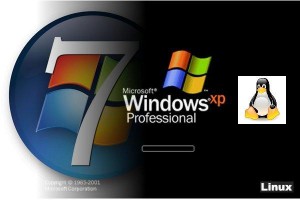 For most of my working life I have been a keen fan of Microsoft Windows. When I worked at The University of Worcester as a Computer Officer, although, I worked in a mixed computer environment of Novell, Unix, Linux and Microsoft Windows; my main duties involved Microsoft Windows servers and Microsoft Windows desktop images. I was very eager to see Novell servers phased out in favour Microsoft Windows servers. Up until that point Novell was faultless when used as a file and print server, but for application servers Microsoft Windows was starting to show its superiority. To be fair I always had a respectable view of Linux when used for web servers. At that particular point in time I did not think that Linux was mature enough to be used as a desktop operating system by the average user.
For most of my working life I have been a keen fan of Microsoft Windows. When I worked at The University of Worcester as a Computer Officer, although, I worked in a mixed computer environment of Novell, Unix, Linux and Microsoft Windows; my main duties involved Microsoft Windows servers and Microsoft Windows desktop images. I was very eager to see Novell servers phased out in favour Microsoft Windows servers. Up until that point Novell was faultless when used as a file and print server, but for application servers Microsoft Windows was starting to show its superiority. To be fair I always had a respectable view of Linux when used for web servers. At that particular point in time I did not think that Linux was mature enough to be used as a desktop operating system by the average user.
Nobody can deny the instant and long standing success of Microsoft Windows XP. In my opinion it is the best desktop operating system of all time for the masses. When Vista was introduced, XP was meant to fade into oblivion, unfortunately for Microsoft the large memory and processing footprint of Vista was not suitable for the new netbooks of that time. Windows XP Home had a reprieve; it had a new extended life on the new netbooks until Microsoft developed Windows 7 Starter.
For somebody who makes his living from fixing computers, the introduction of Vista was a complete nightmare!
Let me explain, Windows XP was a very hard act to follow. XP had a brilliant capacity for being easily fixed:-
(1) If its system files get corrupted you could easily re-apply SP3, brilliant for removing difficult viruses.
(2) If Windows XP could not start normally, you could start it in “Safe Mode” and using the original XP CD, install windows XP over the top of your current install. This would often correct reasonable damage to device drivers, system files, file associations and the windows registry. This was commonly known as a “Repair Install” or sometimes as an “In place Install”. In effect it was an upgrade of Windows XP (i.e. you could keep all your existing installed software and registry settings) as opposed to a clean install, where you had start again from scratch.
(3) If you could not start in “Safe Mode”, you could still do a “Repair Install” from booting directly from the XP install CD – Great!
Then we come to the lack of repair ability of Windows Vista:-
(1) You cannot re-apply a Service Pack, which would be most useful for correcting damage to system files.
(2) Catch 22! – If you cannot start windows in “Normal Mode” you cannot do a “Repair Install”. You cannot easily repair Vista and retain your existing software and registry settings if you cannot start windows normally. Your usual choice, format and install windows from scratch.
(3) No “Repair Install” available when booting directly from Vista install DVD either.
(4) If the registry is damaged, in most cases a “System Restore” from a recent saved restore point fails to fix Vista
(5) “Last Know Good” does not always correct a damaged device driver in Vista
I believe in 90% of cases where Windows Vista fails to start in “Normal Mode” it is because the registry is damaged. If you have a recent backup of your registry, which most people don’t, you could restore the backup and hey presto Vista is working again.
Microsoft Windows 7 is what Vista should of been if they had got it right in the first place, some of the system code was optimised for better speed and a lower footprint. When it comes to fixing it, it is just as useless as Vista, yet again no “Repair Install” available in “Safe mode” or when booting from the install DVD either. Most of the time the only way to fix Windows 7, is format your drive and start again from scratch – what the heck is Microsoft thinking!
Windows 7 64 bit is in some ways even inferior to Vista 32 bit, not all the current software is completely compatible with this 64 bit operating system. But if you have more than 4 gigabytes of memory and you insist on using Microsoft Windows, then you have no choice you are stuck with Windows 7 64 bit.
My dad bought a brand new Asus Laptop last year, it came with Windows 7 64 bit. When he restarted his new Laptop it kept performing a “Start-up Repair”, it was because a process was not shut down quickly enough for Windows 7’s liking. I soon discovered the reason was a faulty 64 bit Keyboard device driver. This new Laptop acted so badly I even believed it could possibly have faulty hardware, which it didn’t, the cause of the problem Windows 7 64 bit.
XP and Vista both had 64 bit versions, but the truth is no one used them. But recently most new Laptops force you to have Windows 7 64 bit. It is only recently, that the OEM laptop manufacturers have managed to provide stable 64 bit drivers that actually work.
Most people do not know this, if you have got 4 gigabytes or less of memory, you can remove Windows 7 64 bit and install Windows 7 32 bit instead using the same OEM Windows Key which is on the back of your Laptop. The 32 bit version of windows 7 uses a smaller memory footprint than the 64 bit version, i.e. it is faster, more compatible and more stable as well. Quite a few of my customers have requested this solution after being completely disillusioned with 64 bit Windows 7.
If you are wondering, XP Home is the fastest version of XP. Vista Home is the fastest version of Vista. Windows 7 Starter is the fastest version of Windows 7. (All of them obviously, 32 bit Versions.)
Linux does not have a registry to worry about; hence it tends to be more reliable when compared to Microsoft Windows 7. Linux is free, stable and fast. The Linux malware and virus threats are not as numerous as Windows experiences; this is mainly attributed to the virus’s lack of root access and fast updates to most Linux vulnerabilities. Linux Mint is currently the most user friendly and popular version of Linux. Mint is an Ubuntu based distribution, which itself is based on the Debian distribution. It includes browser plugins, media codecs, support for DVD playback and Java. Linux Mint can also run many programs designed for Microsoft Windows (such as Microsoft Office), through an emulator called “WINE” or using a virtual machine (such as VirtualBox). Give it a try!
Aberystwyth Computer Repair By Terry Spiers – http://www.MendPC.net – Aberystwyth Computer Clinic © 2012 MendPC.net
 To a large extent, the laptop has already replaced the desktop PC. The new wireless gadget in comparison with the current personal computer is a “dumb terminal”. In the 60’s and 70’s, terminals displayed software that ran from mainframe computers. Soon history will repeat itself, the gadget will be the new terminal and cloud computing will be the new mainframe. All your data and application software will be run from the cloud, the cloud is just a farm of supercomputers all linked together by the web.
To a large extent, the laptop has already replaced the desktop PC. The new wireless gadget in comparison with the current personal computer is a “dumb terminal”. In the 60’s and 70’s, terminals displayed software that ran from mainframe computers. Soon history will repeat itself, the gadget will be the new terminal and cloud computing will be the new mainframe. All your data and application software will be run from the cloud, the cloud is just a farm of supercomputers all linked together by the web.
If you think about it, it makes sense. The typical school, college, university or company employs a Network Manager and an army of computer technicians to service the current computer system. In the future it will be more cost effective to pay a subscription service for data and application software running in the cloud. In the end, the current complex hardware and software structure will be replaced by the cloud. It is likely that the big brand names of the present; namely Google, Apple, Oracle and Microsoft will be running the cloud.
The current gadgets are mainly smart phones and tablets, the Microsoft Pocket PC is already in decline. Recently, there has been a lot of interest in Google Android phones and Apple Ipads; these new gadgets already run a proprietary version of Linux.
In Microsoft’s new Windows 8, “Cloud and Gadget Computing” will take a more active role. They have included extra support for a low-power embedded mobile processor; the StrongARM chip. Windows 8 also features a new Metro-style interface that is designed for touch screen input and the “Windows To Go” feature for booting directly from Flash memory drives.
I expect there to be some amalgamation of computer and digital TV technologies, with new cloud connected set top boxes becoming more common in the home. They will likely utilise your large flat screen TV with surround sound and your remote control unit will be replaced by a wireless touch screen gadget.
I also think smarter car gadgets will become standard in new cars. These car gadgets will use Wi-Fi, GPS, DAB and cloud technologies. Your car gadget will include office applications running from the cloud, an internet browser, a digital radio, a mp3/mp4 player, a sat nav, and provide traffic and tourist information.
The cloud applications will be designed to run through a standard internet browser. This is already the case with existing web mail like Gmail, Hotmail and Yahoo. The software will be written in Java because of its platform portability, and its object orientated design approach which aids software code maintenance and reuse. All application and operating system software will be free but you will pay for a subscription service to use the cloud.
As most of the processing is performed in the cloud, the gadgets will be cheap and easily replaced items. The gadgets will not be designed with repair in mind, the average Computer Technician will be just like the average TV repair man, redundant!
The gadgets will run all their software from firmware, likely very fast flash memory, so they will turn on almost instantly. Because the software cannot be changed, computer problems related to software corruption and virus/malware tampering will not exist. Overall the security in effect will be built-in and will be upgraded by reflashing the gadget by manufacturer firmware updates. You will not have to worry about losing your data as it will be automatically backed up in the cloud. The security related to internet banking will be standardised by the banks and again built-in to the firmware.
Many companies might be thinking I could not trust my data with a third party company. The reality might be the opposite; it would be better to leave your data with a professional cloud company who have considerable expertise, rather than doing it yourself and getting it badly wrong, because you do not have the required skill set. Yet again, the security of your data would likely be standardised and built-in.
Without your company data, your company is close to finished. At present, the average company does not have a clearly defined “Disaster Recovery Policy”; you are only as good as your testing. How do you know if you are backing up the correct data? Without a proper computer backup test procedure, a company does not know whether their current backups are viable. Most companies do not periodically test to see if the backups could be restored to a bare-metal computer (i.e. a clean computer installed from scratch), and afterwards, whether the computer system is fully functioning.
Aberystwyth Computer Repair By Terry Spiers – http://www.MendPC.net – Aberystwyth Computer Clinic © 2012 MendPC.net
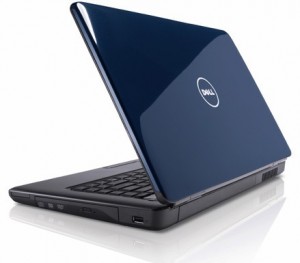 I often get asked this question by many of my customers, but before I answer, let me first elaborate on a bit of laptop manufacturer history. In the past 20 years Toshiba has remained number one, HP (previously Compaq) has remained number 2, I would guess that Dell is the likely number 3.
I often get asked this question by many of my customers, but before I answer, let me first elaborate on a bit of laptop manufacturer history. In the past 20 years Toshiba has remained number one, HP (previously Compaq) has remained number 2, I would guess that Dell is the likely number 3.